 |
[iPhoneTM and iPadTM Application Development]
|
The Cookware iOS Application Development Division designs both public iPhone/iPad applications as well as private iPhone/iPad applications specific to client needs. We are a certified Apple iPhone and iPad developer.
Beside developing our own iPhone/iPad applications, sold via the Apple iTunes Store, we also provide application development for any client who wishes to have their own public or private iPhone/iPad applications created. Public iPhone/iPad applications can be sold or made available for free from the Apple iTunes Stores. Private applications can be created and distributed to a limited number of people within your organization to provide special capabilities that are specific to your organizations needs.
If you have an idea for an iPhone/iPad application that you want created, please contact us for more information about costs and procedure.
Below we list our own public iOS applications (available via iTunes) and also private iOS applications that we have created for our clients:
|

| Pena (for iPad)
Pena is an advanced 2D openGL based paint system for iPad. Painting with Pena allows you to create nearly infinite styles and Effects.
A brief Pena feature list:
- Programmable Brushes - Brushes in Pena consist of Effects that you add to your brush. A brush can have up to 32 Effects, the order and settings of which determine exactly what you are painting. For example, you might combine a 4-color gradient with polka-dots and a spiral pattern and use that as your paint.
- Intelligent Canvas - An advanced feature in Pena lets you setup your canvas to know that it has properties. For example, you could specify that a particular part of the canvas is always tinted blue, regardless of what you are painting on it.
- Powerful Effects - Programmable Brushes and Intelligent Canvas Effects are all openGL Shaders. Pena comes with a healthy selection of Effects separated into into these six categories: Color Sources, Procedural Sources, Color Filters, Spatial Filters, Math and Logic, and Special Effects.
- Textures - Pena lets you work with photos and images from your Photo Album. Effects can use up to five textures simultaneously to create complex and varied paint. Pena can also be used to image process images and add an infinite amount of effects.
- Brush Properties - Pena comes with round, oval, square, and rectangular brushes. A brush can be sized from a point to larger than the screen. Brushes can be rotated, tapered, and offset. Rotation and tapering can change dynamically over time. An Airbrush is available by adding the Airbrush Spatial Shader.
- Text and Masks - Pena lets you create selection masks which lets you specify which parts of the canvas can be painted on, and which can not. Selection masks can also be used to create text using any of the hundreds of built-in iPad fonts.
- Extensive Save and Load - Pena has four independent saving and loading mechanisms. Favorite brushes can be saved and loaded. Favorite brush and surface Effects can be saved and loaded. And finally, all aspects to the current painting can be saved and loaded. Painting aspects can be selected and merged with other paintings.
- Wacom Bluetooth Stylus Support - Pena supports Wacom Bluetooth Stylus for iPad, such as the Wacom Creative Intuos Stylus (supports Pressure and Shortcuts). Only on iPad Mini, iPad 3, 4, iPad Air, and above.
|
 | TheGigEasy (for iPad)
Created for TheGigEasy LLC by Cookware Software - TheGigEasy is a PDF sheet music reader designed for the professional musician. With an unlimited library capability, Set Lists, Annotation, Metronome, Pitch Pipe, and much more, TheGigEasy has everything the musician needs to make sheet music portable.
TheGigEasy App replaces folders of paper sheet music and cumbersome binders with a sleek portable iPad. Easily access thousands of pages of PDF scores, parts, lyrics and chord charts in seconds and keep them organized with searchable library and set lists. Rotate to landscape view to enlarge music. Backlit screen eliminates the need for a stand light. Comprehensive annotation features allow you to easily mark up your pages with pen, highlighter, text and musical glyphs, in any color or size. Turn pages with a tap, a swipe or the AirTurn Bluetooth hands-free page turner.
Features of TheGigEasy App:
- Large colorful icons
- Easily import and manage PDF files via iTunes
- Library includes auto alphabetize and comprehensive database feature
- Wizard search feature for quick access to files
- Metadata stored with each file includes Project, Composer, Key, Tempo, etc.
- Crop pages for optimal viewing size on iPad screen (stored for each page)
- Landscape mode fits page width to screen for a larger view and half page turns.
- Set Lists with quick access by tapping page number display
- Jump to page by tapping page number display
- Comprehensive annotation tools include Pen, Highlight, Text and Music Glyphs
- Metronome with audible click or visual flash
- Pitch Pipe
- Change background color (stored for each page)
- Clock and battery status (show/hide from Settings)
- AirTurn BT-105 support for hands-free page turns using the AirTurn Bluetooth Pedalboard
- Help system built-in
|
 | Ultra Monitor
Our Ultra Monitor iPhone application is designed for system administrators of UNIX, OSX, and Linux servers. Ultra Monitor monitors CPU Load, important processes, and logged in users. Ultra Monitor provides audio and visual alarms, CPU load graphs, and constant visual monitoring of all remote server environments.
|
|
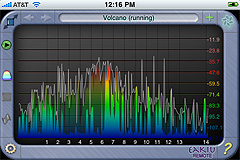 | EaKiu Remote
EaKiu is our popular OSX software that utilizes the MetaGeek line of USB RF Wireless Spectrum Analyzers. Our EaKiu Remote iPhone application lets you monitor your remote EaKiu sessions via your iPhone. Real Time monitor the RF spectrum in 2D Spectrum, 2D Chart (waterfall), and 3D interactive views. Monitors multiple remote RF sources simultaneously.
|
|
 | Tap Tap Dial
Our Tap Tap Dial iPhone application allows for safer driving while dialing. Especially useful in areas that limit dialing while driving, as well as for vision impaired people, Tap Tap Dial lets you set up favorite people to call, and then dial them with simple taps to the display. Users can dial both favorites as well as any number from the same display, all without looking at the iPhone itself.
Both visual and audio output let you easily verify the number you are dialing prior to placing the call. Customizable to allow for quiet modes, light conditions, dialing delays and more. Easily integrates your existing iPhone contact list into your new Tap Tap Dial favorites.
|
|
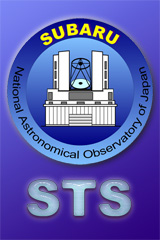 | STSiPhone
STSiPhone is a private iPhone application written for Subaru Telescope. STSiPhone allows scientists and engineers at the telescope to monitor important sensors. STSiPhone provides alarms for sensors reporting problems as well as graphs and historical information about sensors being monitored. Besides remote alarms, users can also create local alarms for any sensor, directly on their iPhone. STSiPhone supports Apple Push Notification for extremely efficient and automatic alarm monitoring.
STSiPhone is a private application and not available to the public
|
|
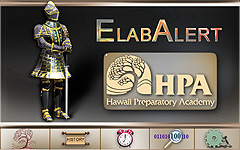 | ELabAlert
ELabAlert is a private iPhone application designed for the Hawaii Preparatory Academy Energy Laboratory students and staff. The Energy Laboratory is a completely self sufficient building (creates all power, water, etc) that is computer controlled. The Cookware Custom Software Division provides the software that monitors and controls the Energy Lab.
ELabAlert is an iPhone program that monitors the telemetry side of the Energy Lab and provides audio and visual alarms, and graphing to allow remote monitoring of all aspects of the system.
ELabAlert is a private application and not available to the public
|
Home | Web Division | iOS Division | Software Division | Contact Us
© 2012 Cookware Software / David Cook
Apple®, the Apple logo, iPod, iPhone, iPad, and iTunes are trademarks of Apple Inc., registered in the U.S. and other countries.
|
|  |

